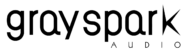Being in the studio business for over 10 years now and having built 9 studios of various size from scratch, I’ve developed a good understanding of how studios and the studio business works.
Ronak Runwal Tweet
Monitors

Computer

Today all the recording happens in your DAW. In order to be able to efficiently edit, record, mix and produce music – Not only do you have to choose the correct DAW, you also need an efficient computer.
Goes without saying that the more powerful the computer’s processing power the better it is for your workflow. However, the most simple recording and mixing processes don’t use up too much CPU power. On the other hand, if you plan on buying a lot of sample libraries like Kontak, Omnisphere, Trillian and the likes you are likely to run out of computing power soon. Having said that, let’s address the elephant in the room:
Mac vs PC
According to my opinion, they both have their own merits and demerits. Personally, in my experience, I have noticed that Macintosh based computers are much better for this purpose since they are considerably less exposed to viruses and malware. These can really slow down the system. Especially in a field like audio where you might have
many clients coming in throughout the day, carrying their thumb drives along, with a host of viruses and malware in them.
Laptop vs Desktop
A few things you should think about before taking a call: Do you plan on moving around for your work?
If yes, then the obvious answer would be to buy a laptop. The downside is that most laptops tend to overheat and become slow over time. I started my first mac based studio using a 2010 Mac book pro, which lasted me a few years after which the battery started dying, and then the fans, followed by the motherboard. Since then I have been using MacPros which I’ve found to be the most efficient for this work.
Interface / Sound Card

Microphones

Acoustics