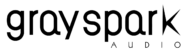In the last post about Audio Cables we covered all Analog Cables, in this post I will give you guys a look into digital Cables that are commonly used in audio engineering and their purposes.
If you’ve read through the Analog and Digital blog, by now you know what the difference between the two is, Analog signals are continuous signals that carry information like Voltage, Current etc whereas Digital Cables transmit Binary Data that our computers understand.
USB Cable
There are a bunch of usb cables out there, the one that I referred to earlier is the USB 2.0 to USB 3 cable or also commonly referred to as the “Printer Cable”
FireWire
400 and 800 stands for the transfer rate of both of these cables. viz. 400Mbytes/s and 800MB/s respectively. You also get adaptors to convert an 800 pin to a 400 pin.

Thunderbolt
Most of the audio interfaces like the UA Apollo and Apogee use these for effective transfer of data. Using the TB connectors these interfaces are capable of transferring the converted Analog signal at a high speed without causing any buffer issues.

TOSLINK

Digital Coaxial or SPIDIF
Digital coaxial cables are used to send S/PDIF-formatted digital signals between devices, and use RCA connectors. One digital coaxial cable is capable of transferring two channels of uncompressed PCM audio, or compressed 5.1/7.1 surround sound; this is possible due to the fact that digital coaxial cables transmit digital signals, and not analog signals.

MIDI Cable
MIDI cables can be used to record MIDI in a DAW or also be used to send MIDI signals back into a device like a Keyboard from a DAW.
This comes in hand when you want to quantize midi information in a DAW and then record this quantized information back from the Keyboard.

BNC Cable
BNC cables are also used on devices like UB MADI which transmits digital signals from the stage rack of mixers with MADi functionality and converts it into a digital signal which can be stored in the computer as digital signal.