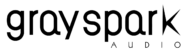In the last series of this blog, we discussed how loudness normalization impacts how music is mastered in this day and age. What happens when you try to make a master loud vs play something that is not as limited as a loud master.
Today let’s try to go through a few tools that will help you identify if you’re mastering at the right level for these streaming platforms and what approach one should take while working with Mastering.
First of all, before we begin let’s listen to two audio tracks that are played side by side
One that’s compressed and one that’s dynamic.
As you can hear the dynamic is one is the one that getting less of a penalty from the Spotify normalization but retains more dynamic and sounds much livelier than the compressed/loud master
So how does one go about mastering in a way that you can retain the best possible sound when you upload to Spotify.
Based on Spotify’s guidelines, the track should have an integrated LUFS value of -14LUFS
Any track that has an Integrated LUFS value of higher than -14 LUFS will be turned down by the Spotify normalization algorithm
You can use a bunch of tools like
1. NUGEN Audio Mastercheck
2. Loudness Penalty (FREE)
So when you’re mastering a track, keep an eye on what the integrated LUFS value of your Master is, don’t be afraid to push it beyond the -14LUFS mark.
Please note that this recommended guideline of -14LUFS does not mean that your masters will distort beyond this loudness, it just means that if your master is loud, the system will turn it down by that much.
So you can use either of these plugins while you’re mastering to check how loud you’re pushing your master. Usually, even levels like -12 to -10LUFS will be alright as long as you achieve the result that you’d like from the master. If you’re throwing away too much dynamic range to add to this loudness and if taking away this dynamic range is reducing the quality/emotion of the song you’re listening to I would just turn it down to a point where it’s a few decibels above the -14LUFS mark.

Take this above example, using this tool I can now see that my master will be penalized by about 2 dB or so by Spotify, Tidal, and Youtube.
So I can either go back to my master and reduce the limiting so that I reduce the “Loudness Penalty”, but in this case I’m happy with how the limiter is affecting the overall tone of my Master so I don’t mind the 2 dB penalty as long as I’m not losing too much of my dynamic range
Another thing that’s important to keep in mind is that Spotify and most streaming platforms want you to send in files at -1dBTP
What dB True Peak means is a discussion for another day altogether, but essentially they want a 1dB headroom on your master, so that in case that the WAV file you upload gets transcoded to an OGG Vorbis file there is headroom for the level that will be added during the transcoding process.
This is important because a track that would not be at 0dBTP will distort to an extent when uploaded to Spotify which may add artifacts to your master.
I hope this post has brought clarity to people who’ve been trying to find the right balance of loudness to dynamic range and find an optimal way to master music for streaming platforms.