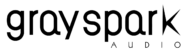Before musicians come in to record at the studio, we often sit down for an initial meeting to discuss the conceptual idea that they have in mind. When it comes to music, more often than not, it is hard for a musician to verbally express sonic concepts. What we do at this stage is ask for demos that they might have of their songs. In my previous blogs, I have underscored the importance of having demos of your songs ready before hitting the studio, and in this blog we help you understand why.
In my previous blogs, I have underscored the importance of having demos of your songs ready before hitting the studio, and in this blog we help you understand why.
Ronak Runwal Tweet
Importance of Recording Demos:
Clearing Ambiguity
Conceptual Clarity
Improving Performance

Now that we have understood why recording demos is such an important prerequisite, lets move on to the steps that will help you record better demos:
Recording Good Demos:
Digital Audio Workstations
Tempo and Key
Arrangement / Structure
Record your backing instrument, this can be your guitar or piano or any other harmonic instrument that can be a backing for the melody. Record through the song and decide the structure that you want to keep.
For example:
Your song structure can be Intro:Verse:PreChorus:Chorus:Interlude:Verse2:Chorus: Outro
or Intro:Verse:Prechorus:Chorus:Bridge:Chorus
Ideate
Record and program in all the ideas and sounds that you can think of, or ideas that will work for the song. These can be multiple layers of Guitars, including getting the right tones or Vocal Harmonies. Just go along with it and add as many ideas that you can hear on the track. Play it back, listen to it and keep filling it in.
Balance